Owner's Instructions
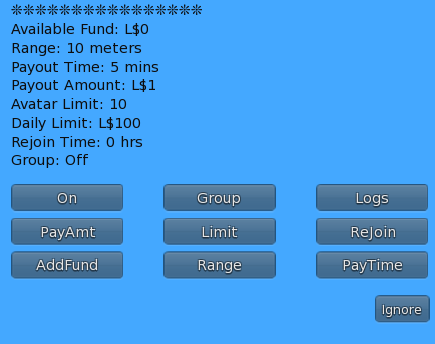
BUMP is no mod, no copy and transfer only object, so before rezzing make sure you have rez right on land. On first time rez BUMP will ask you to grant debit permission and you need to allow debit permission because without allowing debit permission you will not be able to to Add Fund into BUMP.
BUMP DEVICE MENU
AddFund: Allow you to add funds into BUMP. When you click the AddFund button it will ask you to click BUMP to pay. When you click BUMP, the pay options menu will appear, select predefined amounts or type your custom amount to pay. After payment, the paid amount will be deducted from you and the amount after deducting the Tax will be credited to BUMP. For example if you have BUMP30 (i.e. 30% Tax version) and you pay L$100, L$70 will be credited to your BUMP and L$30 will be deducted as Tax.
Range: BUMP can have three types of range either Region, Parcel or Custom. Region means any visitor within region can join, Parcel means any visitor within parcel can join and Custom means any visitor within defined distance can join. For Custom you need to enter number between 4 and 97. If you enter 20 that means only visitors within 20 meters range can join BUMP.
PayTime: The amount of time in minutes visitors need to wait or stay within range to get paid.
PayAmt: The amount of linden dollars (L$) that will be sent to the joined visitor who spent the specified time. This must be a whole number greater than 0 (Zero) or a decimal number up to 1 decimal place. For example: 1, 2, 5, 10, 12, 0.3, 0.5, 1.5, 2.5 etc.
Limit: This menu has two sub menus as AvaLmt and DailyLmt. AvaLmt means total number of maximum avatars can join BUMP at a time. DailyLmt means your daily budget limit. If AvaLmt is reached no avatar can join until one avatar is finished. If DailyLmt is reached BUMP will be switched OFF and notification will be sent to owner.
Rejoin: This will set the time in hours when a paid visitor can rejoin your BUMP again. Setting is to 0 (Zero) will allow paid visitors join instantly.
On: This is On button to switch BUMP On. When BUMP will be switched On, this button will be seen as Off (to switch BUMP Off).
Group: If you want your visitors can join only when wearing certain group tag, then you need to turn this on and set BUMP into correct group.
Logs: This menu has two sub menus as Player and PayRecord. Clicking Player will show all the current joined visitors in BUMP and clicking PayRecords will show you all the add funds and payout transactions.
Player's Instructions

To become our player everyone needs to join our Boost Ultimate Max Pro - BUMP group and collect BUMP HUD. Also same to withdraw funds from BUMP ATM. Before joining into a BUMP Device, every player needs to wear BUMP HUD. Also to withdraw funds from BUMP ATM every player needs to wear BUMP HUD and BUMP group tag.

HUD MENU
Location: This will show you all locations where BUMPs are active (ON).
Terms: This will show BUMP terms and conditions.
Close: This will close the popup dialog menu.

BUMP ATM
From BUMP ATM players can withdraw actual L$. If a player has a fund like L$2.8 then L$2 can be withdrawn and L$0.8 will stay in your HUD.